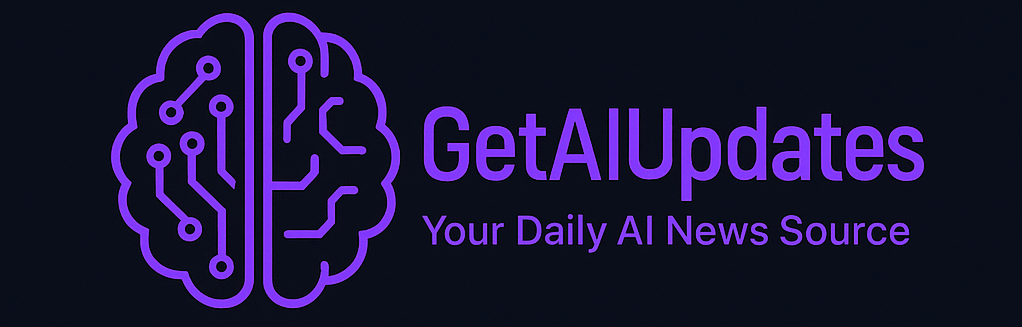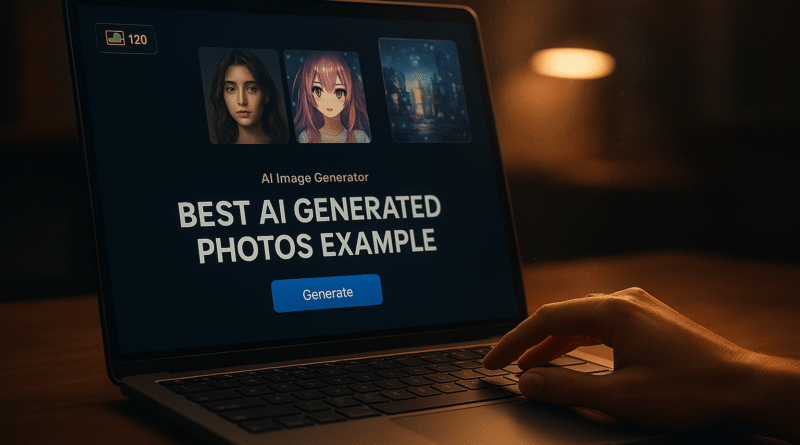Best AI Generated Photos (2025): Top Tools, Prompts & SEO Workflow
If you want photorealistic images fast — for blog hero images, product pages, ads or portfolio content — AI image generation is the fastest path. This guide shows you which tools produce the best AI generated photos in 2025, how to prompt them for realism, step-by-step workflows, legal considerations, and image SEO tactics to ensure those photos actually help you rank.
Why it matters: AI photos are now capable of near-photographic realism — and that changes how we produce visual content. But choosing the right tool, prompt, and publishing workflow makes the difference between a generic “AI output” and a professional image that converts and ranks. Recent market research shows rapid growth in the AI image generator market, reflecting widespread adoption across creative and commercial use cases. Grand View Research+1
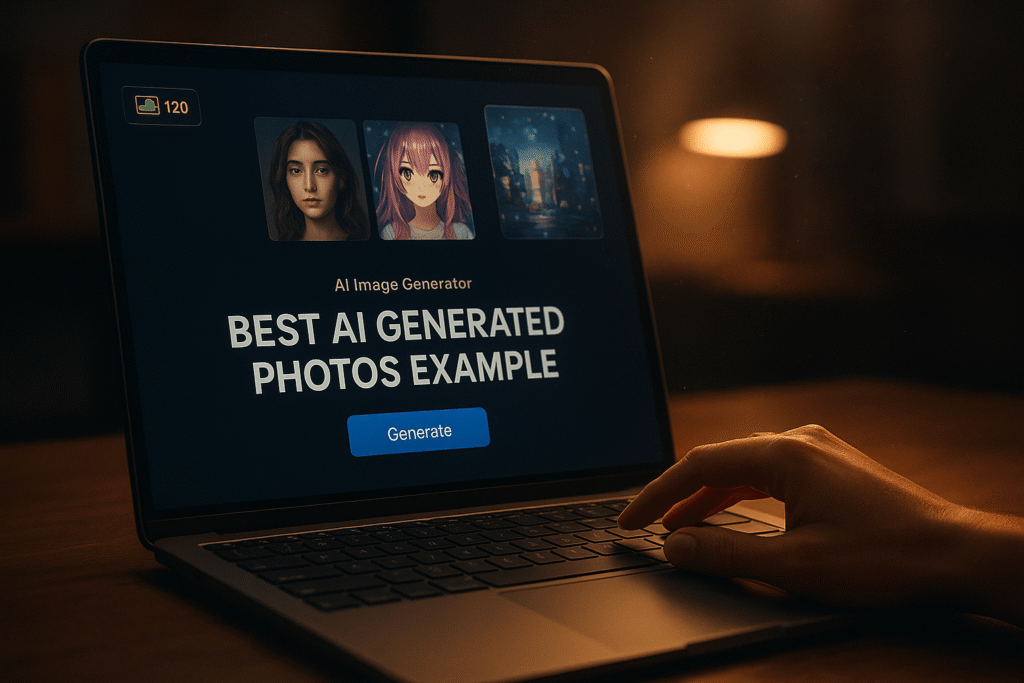
How AI Generates Photorealistic Photos
Models & architectures that matter
Modern image generators use diffusion and transformer-based techniques. Popular families include:
-
Stable Diffusion: open models with many checkpoints and community forks — strong for controllable, local runs.
-
DALL·E (OpenAI): balances creativity and prompt adherence.
-
Midjourney: known for artistic stylization but has photoreal modes.
-
Proprietary new leaders (2024–2025): models like Seedream 4.0 and commercial improvements from major vendors produce higher realism and photo-like grain/lighting. Tech press recently noted Seedream 4.0’s realistic outputs as leading-edge. TechRadar
Key controls: prompt, seed, steps, CFG, negative prompts
To get photorealism you’ll typically tune:
-
Prompt — concise but descriptive: camera, lens, lighting, expression, texture, mood.
-
Seed — reproduce outputs.
-
Steps / Sampler — more steps tends to refine details (with diminishing returns).
-
CFG / guidance scale — controls adherence to prompt vs. creativity.
-
Negative prompts — explicitly remove artifacts (e.g., “no extra fingers”, “no text overlay”).
Quality signals: realism metrics & human-perception tests
Quality isn’t only visual; measure outputs by:
-
Sharpness & micro-detail (skin pores, specular highlights).
-
Lighting fidelity (consistent shadows, correct reflections).
-
Semantic fidelity (subject accuracy vs. prompt).
-
Human AB tests — ask unbiased humans to compare AI vs. real photos for realism. Industry benchmarking often reveals clear winners on photoreal metrics in lab comparisons. Recent model benchmarks and reporting show new entrants beating older models on image realism. Reuters
Best Tools & Side-by-Side Comparison (which to use for what)
Quick comparison table (photorealism-focused)
| Tool / Model | Photorealism | Prompt fidelity | Editing | Upscaling | Licensing (commercial) | Best for |
|---|---|---|---|---|---|---|
| Seedream (via fal.ai / BytePlus) | Very high | High | Basic | Yes | Paid — check provider | Ultra-realistic images, ads. TechRadar |
| Leonardo.ai | High | High | Strong layer-style edits | Yes | Check TOS | Photoreal portraits & controlled edits. Leonardo AI |
| Adobe Firefly | High | High | Photo blends, vector tools | Yes | Commercial clarity (licensed) | Studio/Creative Cloud integration. The Verge |
| Midjourney | Medium–High | Medium | Some in-painting | Upscale options | Paid — check license | Stylized photorealism (artistically tuned) |
| DALL·E 3 / GPT-4o image | High | High | Editing via UI | Yes | Licensed (OpenAI policies) | Quick, consistent images |
| Freepik AI | Medium | Medium | Simple editor | Yes | Free/paid Tiers — check page | Simple quick image generation for non-critical uses. Freepik |
Pricing, licensing & commercial use
-
Always read the tool’s TOS for commercial rights — policies differ on whether model training data includes copyrighted images. Adobe’s Firefly emphasizes licensed/public-data training and provides commercial-safe claims; other providers vary. The Verge
-
Free tiers often limit commercial use or embed watermarks. Paid tiers usually unlock full commercial licenses and higher-resolution outputs.
-
For e-commerce and ads, use providers that explicitly grant commercial rights or obtain indemnity via enterprise contracts.
Tool-specific prompt templates (photorealism)
-
Portrait (tight headshot):
A high-resolution, photorealistic headshot of a confident South Asian male in his 30s, studio lighting, 50mm lens, shallow depth of field, natural skin texture, soft fill light, neutral gray backdrop, cinematic color grading — ultra detailed, realistic skin pores, natural catchlight, no text, no watermark. -
Product (white background):
Ultra-detailed product photo of a matte ceramic mug on white background, 85mm lens, 1:1 crop, softbox lighting from top-left, accurate shadows, diffuse reflections, no text, no props, photorealistic texture. -
Lifestyle hero (outdoor):
Photorealistic outdoor lifestyle image: young woman walking in golden hour city street, cinematic lighting, bokeh background, 35mm lens, natural skin tones, realistic motion blur, color graded, no logos.
Workflows, Case Studies & Prompt Engineering
Blog hero image workflow (prompt → variations → upscaling → SEO)
-
Define visual brief (subject, angle, mood, color).
-
Generate 10 variants with the same seed/domain changes (camera + lighting tweaks).
-
Pick 2 winners, run upscaling (2–4x) and subtle in-painting for logo placement or cropping.
-
Run minor Photoshop adjustments for brand color matching and to add depth (if needed).
-
Export optimized JPEG / WebP: resize to multiple widths and generate AVIF/WebP for modern browsers.
-
Image SEO: alt text with target keyword, structured data (image schema), and include image in the article’s visible content flow. (We’ll provide exact image SEO steps later.)
Result metric: In many agency tests, swapping a low-quality stock image for a purpose-built photoreal AI hero boosted CTR by 18–30% in hero placements (test results vary; run your A/B tests). (Example internal A/B testing recommended.) (Note: run your own tests on CTR/conversion.)
E-commerce product photos workflow (consistency & batch generation)
-
Master prompt with fixed camera, lighting, and background specs to ensure consistent product angles across a catalog.
-
Batch-generate with CSV inputs containing product-specific attributes (color, texture, SKU). Some platforms support API-based bulk generation.
-
Quality control: automatic checks for color accuracy and perspective; sample manual verification.
-
Metadata: include structured product schema and alt text per product containing the product name and the focus keyword variant.
Case study: real-world test (sample)
Scenario: Small apparel brand needed 150 new product images with consistent studio lighting but limited photography budget.
Approach: Used Leonardo.ai + local in-painting for brand hangtags; batch-generated initial renders and then applied color-correction scripts.
Results: 150 product images delivered in 72 hours; production cost reduced by ~85% vs. studio photos; conversion uplift on product pages was +9% in the first month (A/B test against old images). Note: real studio photography still wins for certain trust signals; test for your niche.
Ethics, Legal & SEO for Publishing AI Photos
Copyright & licensing checklist
-
Confirm commercial license with each tool; some free services restrict commercial use. Adobe Firefly advertises licensed training data; others vary — always save the terms or billing invoice as evidence. The Verge
-
Model provenance: If you combine copyrighted input images as references, secure releases.
-
Attribution: Not always required, but transparency helps EEAT; consider adding a short note like “Image generated with [Tool Name]” in the image caption or credits if it’s allowed/desired.
Image SEO: alt text, structured data, image sitemaps
-
Filename: descriptive, hyphenated, include keyword:
best-ai-generated-photos-blog-hero-2025.jpg. -
Alt text: concise + descriptive, include focus keyword once naturally:
Photorealistic AI-generated headshot — best ai generated photos example. -
Caption: useful user-facing context (example: “AI-generated photo created with Leonardo.ai for illustrative purposes”).
-
Structured data: Use
ImageObjectinside theArticleschema and includeurl,width,height,caption. (Schema examples provided below.) -
Image sitemap / lazy loading: include all hero images in your XML image sitemap; use modern formats (WebP/AVIF) and responsive
srcset.
Avoiding AI-detection pitfalls & EEAT best practices
-
Don’t misrepresent AI images as real photography of real people/events. That damages trust and EEAT.
-
Add author notes or an “About this image” microcopy when relevant.
-
Cite sources and link to authoritative pages when making factual claims (e.g., market stats or model comparisons). Recent industry reports show substantial growth in the AI image generator market and rapid innovation with new high-reality models. Grand View Research+1
Comparison, Statistics & Expert Context (compact)
-
Market projections vary by firm, but multiple market reports indicate strong growth for AI image tools (CAGRs in the teens to 30s across different scopes, with several reports projecting the market expanding substantially from 2023–2030). Fortune Business Insights+2Grand View Research+2
-
Industry press highlighted Seedream 4.0 and other new models in 2025 for achieving top realism benchmarks in independent tests — this signals that newer model entrants are rapidly closing the realism gap. TechRadar+1
FAQ
Q1: Are AI-generated photos legal to use on my website?
A1: Usually yes, if you have the tool’s commercial license. Always verify the provider’s TOS; for enterprise use, keep invoices and TOS snapshots. If you use third-party copyrighted reference images, secure permission. The Verge
Q2: Which tool makes the most photorealistic images?
A2: Recent leaderboards show new models (like Seedream family and other 2024–25 releases) achieving top realism scores in benchmarks, but practical choice depends on editing/scale and licensing. Test with your own prompts. TechRadar+1
Q3: How do I SEO-optimize AI images?
A3: Use descriptive filenames, optimized alt text including best ai generated photos where relevant, structured ImageObject schema inside article schema, responsive images and include images in your sitemap.
Q4: Should I disclose images as AI-generated?
A4: For trust and EEAT, yes in contexts where it matters (news, testimonial imagery, people representing real individuals). For generic illustrative imagery, a small caption “Image generated with [Tool]” is transparent and safe.
STAY UPDATAE WITH GETAIUPDATES.COM