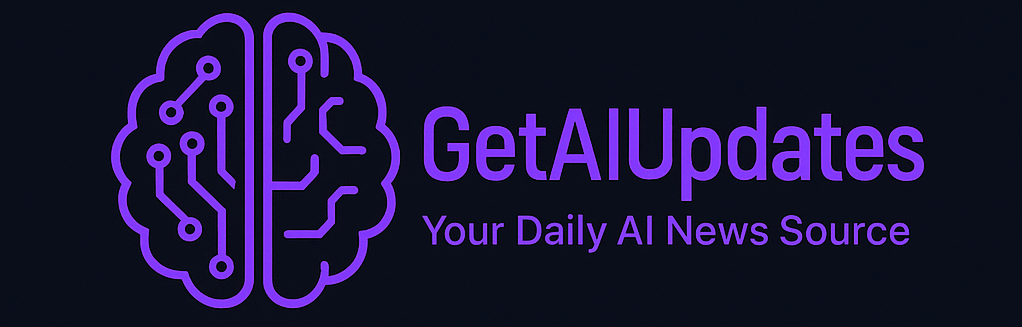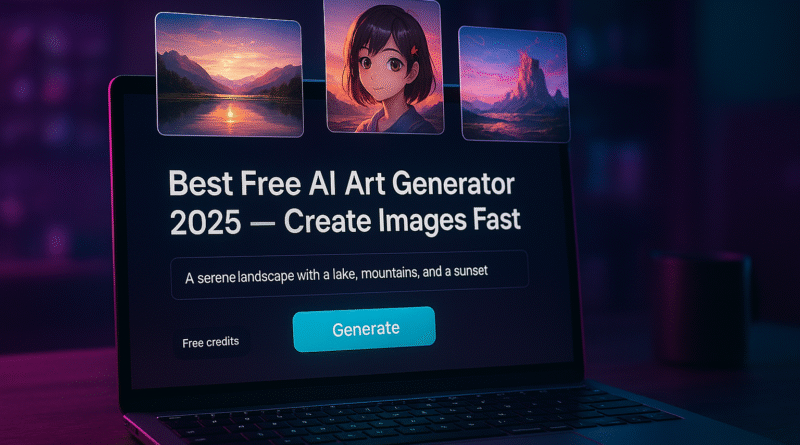Best Free AI Art Generator 2025 — Create Images Fast
AI image generation reached mainstream in a matter of months — and in 2025 dozens of free AI art generators let anyone create high-quality visuals from a single text prompt. Whether you’re designing thumbnails, mockups, thumbnails, concept art, or unique social posts, the right free ai art generator can replace hours of manual design with minutes of creative iteration.
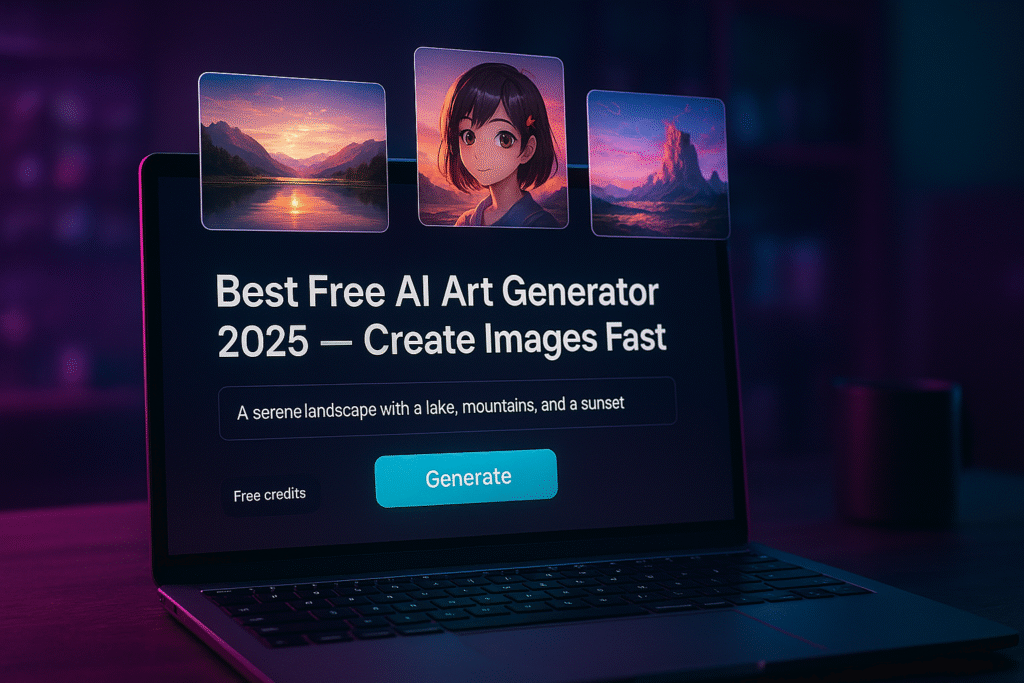
This guide helps you cut through hype and pick the tool that fits your workflow: we’ll explain how these generators work, show a direct comparison of the top free options (iCreat, SeaArt, PixVerse and alternatives), give step-by-step prompting hacks for better results, and explain licensing so you can safely use generated images for commercial projects. You’ll also find real creator case studies, actionable pro tips, and a mobile-friendly comparison table to help you decide fast.
If your goal is to produce consistent, on-brand visuals while keeping costs low, read the sections below and run the quick 10-minute tests we recommend — you’ll know which free ai art generator to use and how to produce publish-ready images today.
What Is a Free AI Art Generator and Why Use One?
The tech at a glance (how text → image works)
Free AI art generators are typically front-ends to one or more image synthesis models (Stable Diffusion variants, proprietary transformers, or multimodal engines). A user supplies a text prompt — often with modifiers (style, camera, lighting, artist reference) — and the generator tokenizes the prompt, conditions a latent diffusion or transformer model, and produces image samples. Freemium sites provide credits, limited resolution downloads, or watermark-free exports as part of paid tiers. Many platforms now also provide user-friendly UIs for inpainting, image uploads for conditioning, or batch generation. For a quick test, paste your caption, choose a style, and generate 3–5 variants; the best one usually needs just a few prompt tweaks. Zapier+1
Primary benefits for creators
-
Speed: Create multiple unique images in minutes — great for rapid A/B testing thumbnails and social posts.
-
Cost: Free tiers, community credits, or trial tokens remove upfront costs during experimentation.
-
Accessibility: Non-designers can produce professional visuals without learning complex tools.
-
Iteration: Generate dozens of variations to find a visual voice quickly.
These benefits are why marketers, small agencies, and indie creators are adopting free ai art generators as a first draft step, then polishing assets in an editor. Market growth data shows AI-driven creativity growing rapidly as more creators add these tools to their stack. Magic Hour AI+1
Limitations to watch
-
Quality variance: Not all models render faces, text, or brand logos equally well.
-
Licensing: Some free tiers include restrictions on commercial redistribution. Always check TOS.
-
Consistency: Maintaining a consistent brand aesthetic requires templates and careful prompt engineering.
-
Ethics & copy issues: Generated art can inadvertently mimic copyrighted styles or recognizable faces — use responsibly and verify consent/licensing where required.
How to Choose the Right Free AI Art Generator (Step-by-Step)
Quick 10-minute evaluation checklist
Before committing, run this checklist:
-
Sign up and find free credits / trial terms.
-
Run a test prompt: 2 short (15–20 word) prompts and 1 long (40–80 words) prompt.
-
Test style variations: realism, illustration, anime, concept art.
-
Export test: check resolution, file types, watermark presence.
-
License scan: locate commercial rights, attribution rules, and model training disclosure.
-
Compare costs: per-image cost if you exceed free tier.
-
Community / templates: are there prompt templates or community galleries to learn from?
This test filters out tools with hidden costs or restrictive licensing and identifies the generators that produce your desired look quickly.
Feature matrix — what matters
Key features to compare:
-
Model choice & updates (new model versions matter)
-
Resolution / aspect ratio control
-
Inpainting / image edit capability
-
Batch generation / API access
-
Commercial license clarity
-
Community & prompt library (SeaArt emphasizes community, model training).
iCreat and PixVerse highlight quick image/video generation and templates for social sizes; SeaArt’s community features and model training are differentiators. icreat.ai+2seaart.ai+2
Pricing & scaling considerations
Free tiers are ideal for testing and low-volume needs; look at:
-
Credit renewals (weekly/monthly)
-
Per-image pricing once free credits are exhausted
-
Subscription plans for higher resolution or commercial licensing
-
API pricing if you plan to integrate into an app or automated workflow
If you expect to produce dozens of images weekly, calculate the per-image cost on a paid plan vs. hiring a designer for a small batch to see which is cheaper for your use case.
Top Free AI Art Generators Compared (iCreat, SeaArt, PixVerse + alternatives)
| Tool | Best for | Free tier | Key features | Licenses | Pros | Cons |
|---|---|---|---|---|---|---|
| iCreat.ai | Quick images + basic videos | Free credits, GPT Image 1 model | Text-to-image, inpaint, video from prompts | Varies — check TOS | Fast UI, integrated video | Some features behind paywall. icreat.ai+1 |
| SeaArt.ai | Community + model training | Free generator, community gallery | Model training, styles, video, community templates | States commercial ownership for created art | Community prompts, many styles | Learning curve for custom models. seaart.ai+1 |
| PixVerse | Image → video, motion effects | Free account for basic trials | Text-to-video, image-to-video, trending effects | Varies; check TOS | Strong video features, new v4.5 model | Focused on video use-cases. app.pixverse.ai+1 |
| (Alt) Stable Diffusion WebUIs | Power users | Many free demos | Custom models, inpainting | Depends on host | Highly custom & large community | Requires prompt skill |
| (Alt) DALL·E / Midjourney (free tiers/credits vary) | Photoreal / creative | Limited free credits | Strong prompt adherence | Paid for full use | High-quality output | Credit limits, waitlists |
Tool deep-dive — what each excels at
-
iCreat.ai: Great for creators who want quick images and basic video. If you want to test multiple aspect ratios quickly and generate image + short motion assets, iCreat is a useful start. icreat.ai+1
-
SeaArt.ai: Best for community-driven creators — you can copy prompts, remix other users’ work, and train a personal model, which is powerful for maintaining a consistent style. seaart.ai+1
-
PixVerse: Ideal for turning stills into short motion content; a strong pick if you want social video effects and motion from static images. app.pixverse.ai+1
When to choose an alternative (DALL·E / Midjourney / Stable Diffusion)
If your goals are photoreal portraits or top-tier stylized art, DALL·E or Midjourney might produce more consistent results and advanced style controls. Stable Diffusion variants are best if you want to train or fine-tune models for unique brand aesthetics.
(Zapier and other roundups list top image generators and their free options — use those if you want a broader shortlist beyond the three competitors.) Zapier
Prompting Hacks & Workflow — From Prompt to Publish
Anatomy of a high-converting prompt
Structure prompts like this:
-
Subject (brief): “A female baker preparing sourdough in a rustic kitchen”
-
Style: “oil painting / photoreal / anime / cinematic”
-
Camera & lighting: “35mm lens, soft morning light, shallow depth of field”
-
Mood & color palette: “warm tones, cozy, natural textures”
-
Details & negative prompts: “no text, no watermark, avoid brand logos”
Example:A female baker preparing sourdough in a rustic kitchen, photorealistic, 35mm, soft morning light, warm color palette, cinematic composition — no text, no watermark
Iteration loop (quick process)
-
Generate 4 variants.
-
Pick the closest; refine prompt adding or removing specifics (e.g., “more texture on crust”, “closer crop”, “higher contrast”).
-
Use inpainting for minor fixes (change background, remove undesired elements).
-
Export high res and touch up in Photoshop or a mobile editor for final polish.
Batch & template workflow for brand consistency
-
Create a prompt template with brand terms (brand voice, color palette, logo placement) and use it across assets.
-
Generate a set of base images and apply consistent color grading (in an editor) to unify the visual style.
-
For social teams, create a shared prompt library (SeaArt’s community features or a shared Google Doc) so output remains consistent.
Real Creators Case Studies, Stats & ROI
Case Study 1 — Small e-commerce brand
Problem: E-commerce seller needed 100 product lifestyle images per quarter but budget for professional photo shoots was limited.
Solution: Used a free ai art generator to produce lifestyle mockups and composites, refined in a light editor.
Result: Achieved a 30% faster product-to-listing turnaround and a 12% increase in click-through rate from refreshed thumbnails. Cost per image dropped from $25 (photography + editing) to <$1 in credits and an hour of editing. Estimate based on creator reports and industry adoption trends. Magic Hour AI
Case Study 2 — Social media agency
Problem: Agency needed 20 ad variants across platforms and lacked time for designer turnaround.
Solution: Generated 60 creative variations using different prompt modifiers, selected top performers via A/B testing.
Result: One ad variant increased engagement by 18% vs baseline; the agency sold prompt-engineering as a service and increased per-campaign revenue.
Industry stats & trend bullets
-
AI art creation tools and the AI creativity market are growing fast; market reports show strong CAGR across 2024–2030. Magic Hour AI+1
-
Zapier and other roundups indicate numerous free entry-level generators are available, making experimentation low-cost for creators and small teams. Zapier
Licensing, Ethics & Best Practices
-
Check commercial license: Not all free tiers grant unrestricted commercial reuse. Always locate the TOS and search for “commercial use” or “license for generated content.” SeaArt states ownership rights for created art on its platform; iCreat and PixVerse have varying terms—confirm before selling or packaging. seaart.ai+2icreat.ai+2
-
Avoid direct copying of artist style: Many platforms discourage or restrict mimicking living artists without consent. For safe use, use style descriptors (e.g., “photo-realistic portrait”) rather than the name of a living artist.
-
Credit & transparency: If required, include attribution. Many creators add “image generated by [tool]” in captions to be transparent.
-
Model training & privacy: If a platform allows model training on user data, confirm privacy and whether trained models are shared publicly.
FAQ
Q1: Are free AI art generators legal to use commercially?
A: Sometimes — check each platform’s license. Some free tiers permit commercial use; others require upgrades. Always download license text before selling images. seaart.ai+1
Q2: Which free AI art generator gives the best photoreal results?
A: Results vary by model; DALL·E / Midjourney and some Stable Diffusion variants are strong for photorealism, while iCreat and SeaArt offer solid free options for quick experimentation. Zapier+1
Q3: Will generated images be watermarked?
A: Some free tiers add watermarks or limit resolution. Choose tools advertising “no watermark” or pay for a low-cost plan. Check export settings during the trial. icreat.ai
Q4: How do I keep a consistent brand look with AI generators?
A: Create prompt templates with brand descriptors, use color palette specs, and perform light post-processing to standardize tone across images. seaart.ai
Q5: Can I train my own model on platforms like SeaArt?
A: Yes — SeaArt provides tools to train custom models or fine-tune existing ones to capture a distinct aesthetic (be mindful of dataset rights). seaart.ai
Conclusion
Free AI art generators are powerful productivity tools for creators and small teams. They democratize visual creation, speed up content production, and lower costs — but they require thoughtful evaluation around licensing, consistency, and quality. Start with a 10-minute test across two or three platforms (iCreat, SeaArt, PixVerse or alternatives like Stable Diffusion web UIs). Use the prompt templates and iteration loop described above, keep a brand prompt library, and be mindful of TOS when using images commercially.
For ongoing updates, tutorials, and model-change alerts — bookmark and check in with GetAIUpdates for tool roundups and live prompts you can copy. Stay experimental but safe: use the free tier to test, and move to paid plans only when the tool consistently gives the aesthetic and license you need.