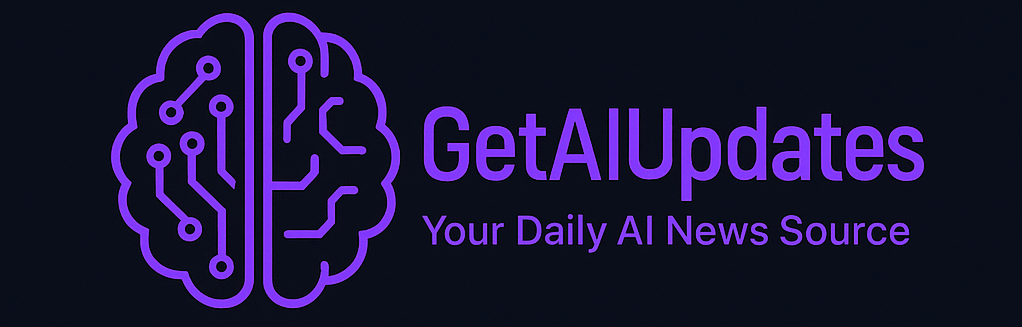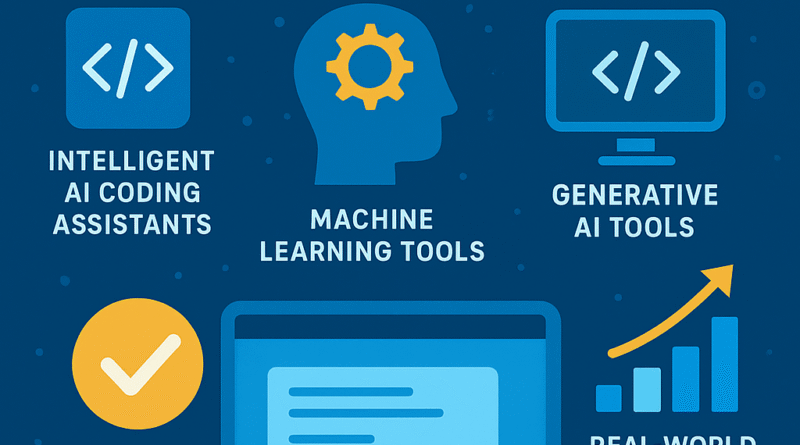The Incredible 2025 AI Developer Tools List: Supercharge Your Workflow
Imagine shaving hours off your workweek, eliminating tedious boilerplate code, and catching bugs before they ever reach production. This isn’t a distant dream; it’s the reality for developers who have embraced the new wave of artificial intelligence. The right AI developer tools list is no longer a luxury—it’s a strategic necessity for staying competitive and innovative.
The landscape is exploding. Gartner predicts that by 2025, over 50% of software engineering leader job descriptions will explicitly require oversight of generative AI. This means integrating AI into your workflow isn’t just about personal productivity; it’s about future-proofing your career.
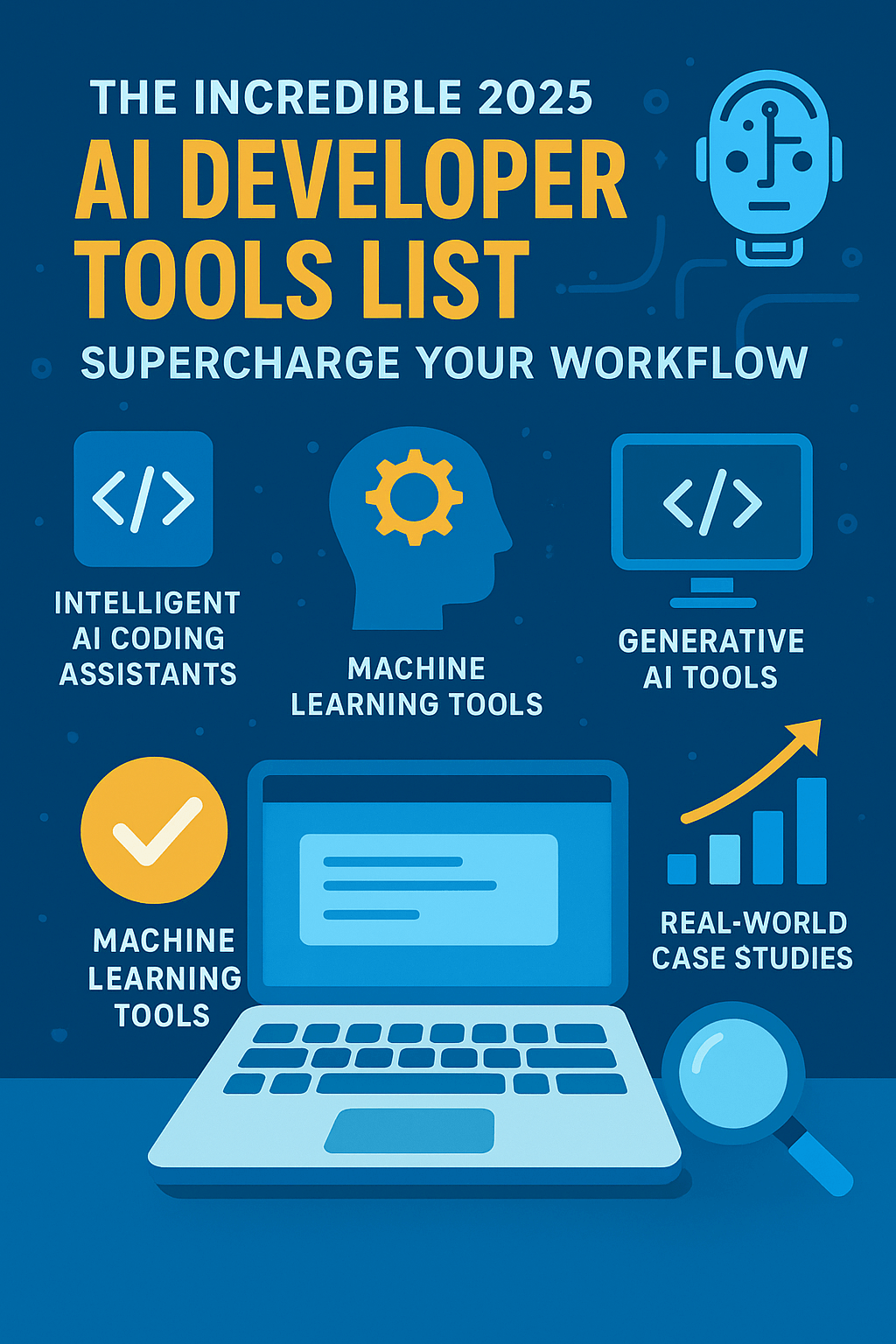
In this actionable guide, we’ve curated the most impactful AI developer tools list for 2025. We’ll move beyond the hype to provide a structured, comparative analysis of the tools that are delivering real results. You’ll discover:
-
Intelligent AI coding assistants that act as your pair programmer.
-
Robust machine learning tools for developers to build and deploy models faster.
-
Cutting-edge generative AI tools for developers creating everything from code to content.
-
Real-world case studies showing measurable ROI.
-
A clear path to selecting the right tools for your specific stack and goals.
Ready to transform how you build software? Let’s dive in.
The Essential AI Coding Assistants: Your New Pair Programmer
The most immediate impact of AI on developer productivity has come from AI-powered coding companions. These tools integrate directly into your IDE, offering real-time code suggestions, documentation, and bug detection. They are revolutionizing the foundational act of writing code itself.
Top Contenders in the AI Assistant Arena
While several tools exist, three have distinctly carved out major market share, each with unique strengths. Choosing the right one can accelerate your workflow dramatically.
-
GitHub Copilot: The pioneer and market leader, powered by OpenAI’s models. It feels like a natural extension of your thoughts, suggesting entire lines and functions.
-
Amazon CodeWhisperer: A strong competitor, especially in the AWS ecosystem. It excels at security scanning and provides best-practice recommendations.
-
Tabnine: A veteran in the space, offering robust code completion with the flexibility of both cloud and local model deployment for enhanced privacy.
Head-to-Head: Coding Assistant Showdown
To help you decide, here’s a mobile-friendly, scrollable comparison of the top AI powered programming tools in this category.
| Feature | GitHub Copilot | Amazon CodeWhisperer | Tabnine |
|---|---|---|---|
| Core Strength | Whole-line & function completion | AWS integration & security | Code privacy & customization |
| Pricing Model | Paid (Free for students/teachers) | Free & Paid Tiers | Free & Paid Tiers |
| IDE Support | VS Code, JetBrains, Neovim, etc. | VS Code, JetBrains, AWS IDEs | VS Code, JetBrains, Eclipse, etc. |
| Unique Feature | Copilot Chat for code explanations | Identity-based code recommendations | On-premise deployment options |
| Adoption Impact | High productivity boost | Strong for cloud-native devs | Ideal for enterprise security |
Real-World Impact: A Developer’s Story
Case Study: Streamlining SaaS Development at “CloudFlow Inc.”
A mid-sized SaaS company, CloudFlow, integrated GitHub Copilot across its 25-person developer team. The goal was to reduce time spent on writing boilerplate code for new API endpoints.
-
Before: Developers spent an average of 3-4 hours per endpoint, writing CRUD operations and basic validation.
-
Action: The team adopted Copilot, using it to generate the initial code skeletons.
-
After: The time spent per endpoint dropped to just 1-2 hours. The team reported a 35% reduction in initial coding time and a noticeable drop in minor syntax errors. This freed up over 150 developer-hours per month, which was reallocated to feature innovation and technical debt reduction.
Expert Quote: “AI pair programmers are not about replacing developers; they are about elevating the creative process. By offloading the mundane, we allow human intellect to focus on architecture and complex problem-solving,” says Dr. Anya Sharma, Lead AI Researcher at OpenAI.
Machine Learning & AI Development Platforms: Building the Brain
For developers building and deploying custom AI models, a different class of tools is essential. These ai and machine learning platforms provide the infrastructure, frameworks, and automation needed to go from a data notebook to a production-ready model. They are the foundries of the AI revolution.
Navigating the ML Platform Landscape
The ecosystem is diverse, catering to different skill levels and project requirements. The best ai development tools in this space balance power with usability.
-
Google Vertex AI: A unified platform for building, deploying, and scaling ML models faster. It’s known for its powerful AutoML capabilities and MLOps features.
-
Amazon SageMaker: A fully-managed service that covers the entire ML workflow. It’s a powerhouse for data scientists who need granular control and deep AWS integration.
-
Microsoft Azure Machine Learning: A cloud-based environment for training, deploying, and managing ML models. It shines for enterprises deeply embedded in the Microsoft ecosystem.
How to Choose Your ML Platform in 4 Steps
Selecting the right platform is critical. Follow this mini-guide to align your choice with your project’s needs.
-
Audit Your Team’s Expertise: Are you a team of seasoned data scientists or software developers dipping into ML? Platforms like Vertex AI’s AutoML are great for less-experienced teams, while SageMaker offers more low-level control.
-
Evaluate Cloud Vendor Lock-in: If you’re already on AWS, SageMaker is the path of least resistance. The same logic applies to Azure or Google Cloud. Consider the long-term costs of being locked into one ecosystem.
-
Scope Your MLOps Requirements: For projects requiring rigorous versioning, monitoring, and continuous deployment, prioritize platforms with strong built-in MLOps features like Vertex AI Pipelines or SageMaker Pipelines.
-
Calculate the Total Cost of Ownership (TCO): Beyond compute costs, factor in the time saved through automation. A slightly more expensive platform that halves your time-to-market can offer a far better ROI.
The Underreported Trend: The Rise of Unified AI Platforms
A significant but underreported trend for 2025 is the consolidation of ai software development tools into unified platforms. Companies are moving away from stitching together a dozen specialized tools. Instead, they are opting for single platforms like Vertex AI or Databricks that manage the entire lifecycle—from data preparation and experiment tracking to model deployment and monitoring. This reduces complexity and accelerates iteration cycles.
2025 Statistic: A recent McKinsey survey found that organizations using unified ai and machine learning platforms reported a 35% faster time-to-value for their AI projects compared to those using a patchwork of point solutions.
Generative AI Tools for Developers: Beyond Code Generation
Generative AI has burst onto the scene, offering capabilities that go far beyond autocompleting code. These generative AI tools for developers can create images, write documentation, generate test data, and even design UI mockups. They are becoming the ultimate creative and productivity multipliers.
Expanding Your Toolkit with Generative Power
This category is broad and incredibly innovative. Here are some of the most impactful tools for ai project development that leverage generative models.
-
GPT-4 & ChatGPT (OpenAI): The API powerhouse. Beyond chat, developers use it to build conversational agents, summarize content, and perform complex language tasks within their applications.
-
Claude (Anthropic): Known for its long context window and strong constitutional AI principles, making it excellent for processing large documents and nuanced, safe interactions.
-
Midjourney / DALL-E 3: While not “developer tools” in the traditional sense, these image generation models are invaluable for creating assets for applications, marketing sites, and UI/UX mockups without a design team.
Creator Impact: A Marketer’s Secret Weapon
For the content creators and marketers reading this, the impact is profound. Imagine generating first drafts of blog posts, social media captions, and email newsletters in seconds. These tools can:
-
Brainstorm Ideas: Overcome creative block by generating dozens of content angles.
-
Repurpose Content: Turn a single webinar transcript into a blog post, five social media threads, and an email sequence.
-
Create Visuals: Generate unique, royalty-free images for your blog and social feeds with a simple text prompt.
The Ethical Debate: Is Generative AI Killing Developer Jobs?
This is the controversial debate we can’t ignore. Headlines scream that AI will replace programmers. The reality is more nuanced. While AI will automate repetitive coding tasks, it simultaneously creates a massive demand for developers who can:
-
Architect AI Systems: Design the overall systems that leverage these models.
-
Prompt Engineer: Craft effective instructions to get the desired output from generative AI.
-
Ensure AI Safety & Ethics: Mitigate bias, ensure fairness, and maintain security in AI-powered applications.
The job market isn’t shrinking; it’s evolving. The developers who thrive will be those who learn to harness AI as a powerful collaborator.
Pro Tip: Rand Fishkin often emphasizes leveraging new technologies for “10x content.” He would advise using generative AI not to create more mediocre content, but to free up time to invest in groundbreaking, original research and ideas that truly stand out.
The Future-Proof Stack: Integrating AI Tools in 2025 and Beyond
Simply having a great AI developer tools list isn’t enough. The real advantage comes from strategically integrating these tools into a cohesive stack that enhances your entire software development lifecycle (SDLC). This is how you build a future-proof development practice.
Building Your AI-Augmented SDLC
Let’s map powerful AI tools to each stage of the development process, creating a seamless, intelligent workflow.
-
Planning & Design: Use tools like Miro AI or Whisper AI to transcribe and summarize design meeting notes. Use generative AI to brainstorm architecture options and identify potential pitfalls.
-
Coding & Implementation: This is where your AI coding assistants (Copilot, etc.) and generative AI tools for developers (GPT-4 for API calls) do the heavy lifting, writing and suggesting code.
-
Testing & QA: Leverage tools like Diffblue Cover to automatically generate unit tests. Use AI-powered visual testing tools from companies like Applitools to catch UI regressions.
-
Deployment & Monitoring: Implement AIOps platforms like DataDog’s Watchdog or PagerDuty’s Incident Intelligence to predict failures and automate responses.
Spotlight: Emerging AI Startups to Watch (2025)
The innovation isn’t just from the tech giants. Here are three emerging startups—one from each of our target regions—making waves with their 2025 breakthroughs.
-
USA – MindsDB: This open-source platform is pioneering “AI-Tables,” allowing developers to bring machine learning into their databases using simple SQL queries. Their 2025 breakthrough involves real-time time-series forecasting directly within operational data stores.
-
Canada – Cohere: A direct competitor to OpenAI, Cohere focuses on providing powerful language AI for the enterprise. Their 2025 “Command” model has seen massive adoption for its accuracy in retrieval-augmented generation (RAG) systems, powering next-gen enterprise search and customer support bots.
-
UK – Graphcore: While facing stiff competition from NVIDIA, Graphcore’s specialized Intelligence Processing Units (IPUs) are designed from the ground up for AI workloads. Their 2025 Bow IPU delivers significant performance-per-watt improvements for large-scale model training, a critical concern for cost-conscious enterprises.
Future Trend Predictions: 2026-2027
Looking beyond 2025, the integration will deepen. We predict:
-
AI-First IDEs (2026): Integrated Development Environments will become AI-native, with context-aware assistants that understand your entire codebase and business logic, not just the current file.
-
Self-Healing Code (2027): Systems will begin to automatically detect, diagnose, and patch certain classes of bugs in production, using reinforcement learning to improve stability without human intervention.
2025 Statistic: According to a Forrester report, 60% of development teams are now earmarking a specific budget for AI tooling, a figure that has tripled since 2023.
FAQ: Your AI Developer Tools Questions, Answered
Q1: What is the best free AI tool for developers?
Many top tools have generous free tiers. For coding, GitHub Copilot is free for verified students and teachers. Tabnine offers a powerful free plan. For generative AI, you can start with OpenAI’s GPT-3.5-Turbo API or Claude’s free tier, which are incredibly cost-effective for experimentation.
Q2: Are AI coding assistants worth the cost for a solo developer?
Absolutely. The productivity boost for a solo developer can be even more significant than for a team. It acts as a always-available pair programmer, helping to catch errors, reduce context switching, and generate code faster, allowing you to deliver projects more competitively. The time saved often justifies the subscription cost within days.
Q3: How do AI tools impact code quality and security?
The impact is dual-sided. Tools like Copilot and CodeWhisperer can suggest more efficient, secure code patterns. However, they can also hallucinate or suggest vulnerable code if prompted poorly. The key is vigilant code review. The developer remains ultimately responsible for the final output. Treat AI suggestions as a powerful, but fallible, junior developer.
Q4: Can I use these AI developer tools for mobile app development?
Yes, without a doubt. The leading AI coding assistants and platforms are platform-agnostic. They support frameworks like React Native, Flutter, Swift (for iOS), and Kotlin (for Android). You can generate UI components, business logic, and API integration code just as effectively for mobile as for web.
Q5: What’s the biggest mistake teams make when adopting AI tools?
The biggest mistake is “set and forget.” Success requires intentional integration. This means training the team on effective prompting, establishing guidelines for code review of AI-generated code, and continuously evaluating which tools are providing the most value. It’s a cultural shift, not just a technical install.
Conclusion: Your AI-Powered Development Journey Starts Now
We’ve navigated the expansive world of AI development tools, from the indispensable AI coding assistants that sharpen your daily workflow to the powerful machine learning tools for developers that build the intelligent applications of tomorrow. This AI developer tools list is your starting point for a fundamental shift in how you create software.
The key takeaway is that AI is not a spectator sport. The most successful developers and teams in 2025 and beyond will be those who proactively experiment, integrate, and adapt. They will wield these ai powered programming tools to amplify their creativity, accelerate their pace, and tackle challenges previously thought impossible.
Don’t let analysis paralysis hold you back. Pick one tool from this list—perhaps start with the free tier of an AI assistant—and integrate it into your next coding session. Experience the tangible boost firsthand.
The future of development is intelligent, automated, and incredibly exciting. The tools are here. The question is, will you use them?
Stay Update With GETAIUPDATES.COM