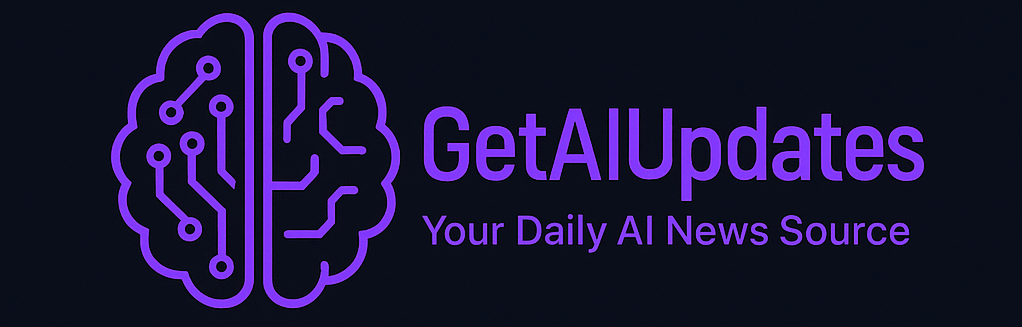Using ChatGPT for Content Creation in 2025: A Complete Step-by-Step Guide
The Future of Content Is Here
As we move deeper into the age of AI, content creators face new challenges and opportunities. The demand for high-quality, SEO-optimized, engaging content is higher than ever. But thanks to advancements in artificial intelligence, especially ChatGPT, creating compelling content has become faster, smarter, and more accessible. Using ChatGPT for content creation in 2025
In this guide, you’ll learn how to use ChatGPT for content creation in 2025—from selecting the right prompts and tools to publishing SEO-friendly blog posts, social content, emails, and more. Whether you’re a blogger, marketer, entrepreneur, or agency, this tutorial will help you harness the full power of ChatGPT to save time and scale your content efforts.
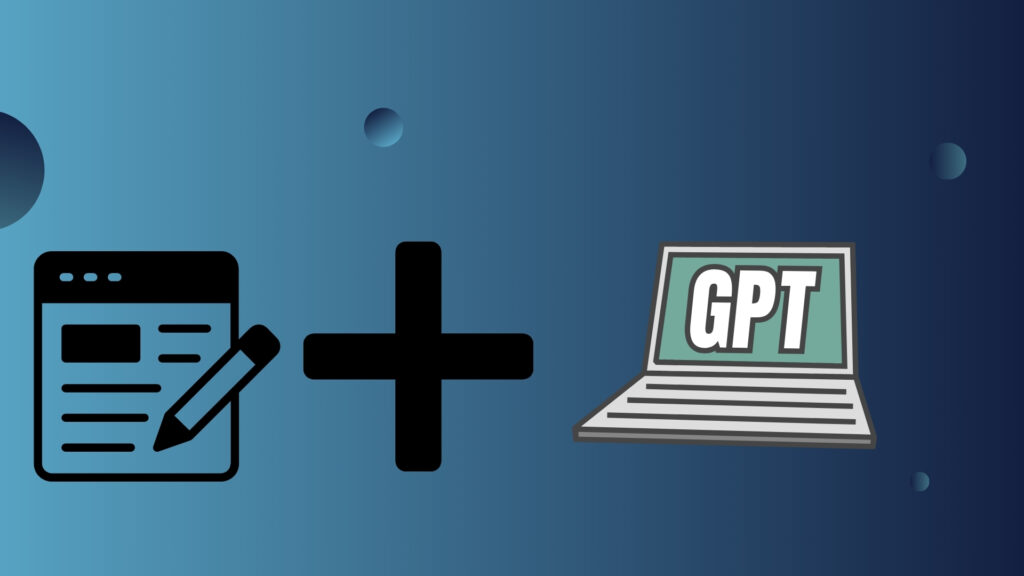
What Is ChatGPT and Why It Matters for Creators?
ChatGPT is a conversational AI developed by OpenAI, based on advanced large language models (LLMs). In 2025, the latest version (ChatGPT-4.5 and GPT-5) allows users to generate:
-
Blog articles
-
Social media captions
-
Email campaigns
-
Scripts
-
Ad copy
-
Product descriptions
Why does this matter?
-
Time-saving: AI can draft in seconds what may take you hours.
-
Scalability: You can produce more content without hiring a team.
-
Creativity boost: Use AI as a collaborator or brainstorming partner.
-
Consistency: Maintain a consistent tone and message across platforms.
Fact: Over 60% of marketers now integrate AI tools like ChatGPT into their content creation process. (Source: HubSpot AI Marketing Report 2025)
Benefits of Using ChatGPT for Content Creation
Before we dive into the how-to section, let’s quickly explore the top benefits of using ChatGPT in 2025:
🔹 Speed and Efficiency
Write long-form blog posts or video scripts in minutes.
🔹 SEO Optimization
Generate keyword-rich outlines, meta descriptions, titles, and content aligned with Google’s helpful content update.
🔹 Multilingual Support
Create content in multiple languages with natural fluency and tone.
🔹 Customization and Tone Control
Instruct ChatGPT to write like a teacher, marketer, or technical expert.
🔹 Integration with Tools
Seamless integration with tools like Notion, WordPress, Zapier, Grammarly, Surfer SEO, and more.
Tools You’ll Need to Use ChatGPT for Content Creation
Here are the tools and platforms that work well alongside ChatGPT in 2025:
| Tool | Purpose |
|---|---|
| ChatGPT Pro | Main AI content generation tool |
| Grammarly | Grammar and tone checking |
| Surfer SEO | Content optimization |
| Canva AI | Visuals and featured images |
| WordPress | Blog content management system |
| Hemingway App | Readability enhancement |
Step-by-Step: How to Use ChatGPT for Content Creation in 2025
This tutorial section will walk you through the full content creation process using ChatGPT, from idea to publication.
Step 1: Define Your Content Goal
Before opening ChatGPT, decide:
-
What is the topic?
-
Who is the audience?
-
What format do you need?
-
What is your tone? (formal, friendly, persuasive, etc.)
-
What’s your goal? (ranking on Google, driving sales, educating readers)
Example: “I want a 1,500-word blog post on ‘Best AI Writing Tools in 2025’ for beginners, in a friendly tone, optimized for SEO.”
Step 2: Conduct Keyword Research
To make your content SEO-friendly, identify your focus and secondary keywords using tools like:
Focus Keyword Example: “Using ChatGPT for content creation in 2025”
Secondary Keywords: “AI content writing tools”, “how to write with ChatGPT”, “content creation with AI”
Step 3: Create an Outline with ChatGPT
Prompt example:
“Create an SEO-optimized blog outline for the topic ‘Using ChatGPT for Content Creation in 2025’. Include intro, benefits, how-to steps, and trends.”
Sample outline ChatGPT might return:
-
Introduction
-
What is ChatGPT?
-
Benefits of Using ChatGPT
-
Step-by-Step Tutorial
-
Use Cases
-
Latest Trends
-
Conclusion
Step 4: Generate Sections One by One
Instead of asking ChatGPT to write a full blog post, break it down section by section. It gives you more control over quality.
Prompt examples:
-
“Write an engaging intro for a blog post on using ChatGPT for content creation.”
-
“Expand on the benefits of ChatGPT in a bulleted list.”
-
“Provide a step-by-step guide to writing a blog post using ChatGPT.”
Add your own voice, insights, stats, and real examples to increase EEAT and originality.
Step 5: Add Images, Visuals, or Screenshots
Use Canva AI, DALL·E, or Midjourney to create:
-
Hero images
-
Process diagrams
-
Illustrative visuals
Add alt text with your keywords like:
-
“Using ChatGPT to write blog posts in 2025”
-
“ChatGPT AI writing interface screenshot”
Step 6: Edit, Optimize, and Finalize
Once the content is generated, take time to:
-
Edit for flow and tone
-
Proofread with Grammarly or Hemingway App
-
Optimize SEO using Surfer or Yoast
-
Add internal and external links
Internal links example:
-
Link to your “Top AI Tools 2025” post
-
Link to your “SEO Tips for AI Content” post
External trusted sources:
Use Cases of ChatGPT for Content Creation
ChatGPT isn’t limited to just blogging. Here’s how people are using it:
Blogging
Generate outlines, FAQs, intros, full-length articles.
Email Marketing
Create subject lines, sequences, and newsletter content.
Social Media
Write captions, hooks, carousels, and YouTube descriptions.
eCommerce
Craft product descriptions, reviews, and ad copy.
Video Content
Write scripts, video chapters, and transcriptions.
Latest Trends: How ChatGPT Is Evolving in 2025
Multimodal AI Writing
ChatGPT now understands text, image, and voice inputs. You can dictate blog posts or feed it images for context.
API + Workflow Automation
Marketers automate entire workflows with ChatGPT API and tools like Zapier or Make.
Improved Custom GPTs
You can now build your own GPT for niche writing tasks (e.g., a “real estate blog GPT” or “medical article GPT”).
Built-In SEO Scoring
Many ChatGPT plugins now rate your content for readability, keyword density, and Google ranking potential.🔹 Ethical AI Standards
Google now ranks AI content better if it’s human-edited, transparent, and helpful. So add your voice and cite sources!
Conclusion: Supercharge Your Content with ChatGPT
Using ChatGPT for content creation in 2025 isn’t just about speed—it’s about amplifying your creativity, saving time, and producing better content. When paired with smart SEO practices and human expertise, ChatGPT becomes your most powerful writing partner.
Whether you’re a solo creator, agency, or business, now is the perfect time to leverage AI tools like ChatGPT to scale your content and grow your presence.
Have you tried using ChatGPT for your content? Share your experience in the comments!
Stay Updated with AI Trends
For more tutorials, AI news, and tool comparisons, subscribe to GetAIUpdates.com and follow us for daily insights!